사용방법
특징
종료된 상황을 확인할수 있습니다.
스크린샷
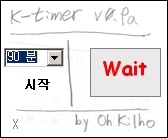
다운로드
라이센스
'다 운 로 드' 카테고리의 다른 글
| 오늘 날짜로 폴더 생성하는 프로그램 (0) | 2008.02.19 |
|---|---|
| Downloader Pro 1.9 사용하기 (0) | 2008.02.19 |
| HTML2BMP (0) | 2008.02.19 |
| 색상 추출기 (0) | 2008.02.19 |
| KIN, 즐 생성기 ^^; (0) | 2008.02.19 |
| [WithBanner v 1.0] 상품 이미지 배너 제작기 (0) | 2008.02.19 |
| 캠순이 (0) | 2008.02.19 |
| KMAIL - 메일 (0) | 2008.02.19 |
 invalid-file
invalid-file



