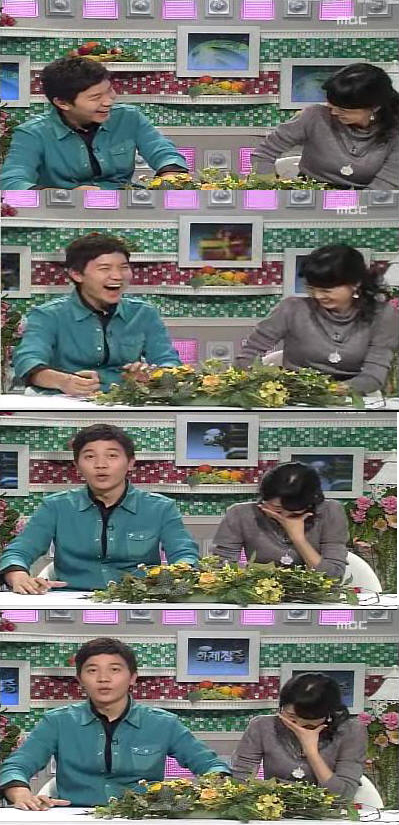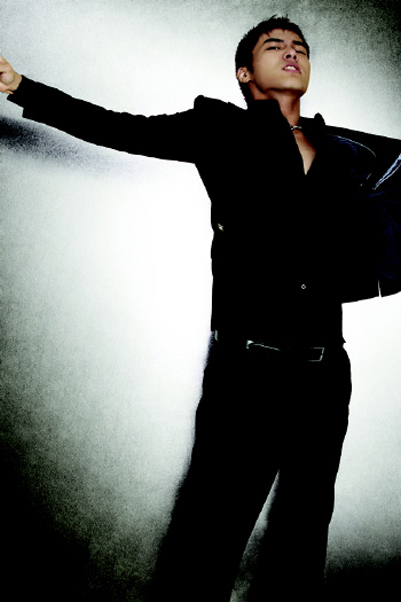<style>
h3{background-color:#cc3366;color:#ffff00;font-size:15px;padding:3px;}
table{font-size:12px;}
#execArea{border:1px solid #cccccc;}
</style>
<script>
function setWidth(objSel)
{
var objSel = objSel[objSel.selectedIndex]
var optionValue = objSel.text;
var objTextArea = document.getElementById('source');
var source = objTextArea.value
var marquee = String(source.match(/<marquee[^>]+>/)) //source.substring(0,source.indexOf("\n"));
marquee = marquee.replace(/width="[^"]+"/,'width="'+optionValue+'"');
objTextArea.value = source.replace(/<marquee[^>]+>/,marquee) //
document.getElementById('execArea').innerHTML = objTextArea.value;
}
function setHeight(objSel)
{
var objSel = objSel[objSel.selectedIndex]
var optionValue = objSel.text;
var objTextArea = document.getElementById('source');
var source = objTextArea.value
var marquee = String(source.match(/<marquee[^>]+>/)) //source.substring(0,source.indexOf("\n"));
if(marquee.search(/height=/) == -1)
{
marquee = marquee.replace(/(width="[^"]+")/,'$1 height="'+optionValue+'"');
}
else
{
marquee = marquee.replace(/height="[^"]+"/,'height="'+optionValue+'"');
}
objTextArea.value = source.replace(/<marquee[^>]+>/,marquee) //
document.getElementById('execArea').innerHTML = objTextArea.value;
}
function setBehavior(objSel)
{
var objSel = objSel[objSel.selectedIndex]
var optionValue = objSel.text;
var objTextArea = document.getElementById('source');
var source = objTextArea.value
var marquee = String(source.match(/<marquee[^>]+>/)) //source.substring(0,source.indexOf("\n"));
marquee = marquee.replace(/behavior="[^"]+"/,'behavior="'+optionValue+'"');
objTextArea.value = source.replace(/<marquee[^>]+>/,marquee) //
document.getElementById('execArea').innerHTML = objTextArea.value;
}
function setDirection(objSel)
{
var objSelHeight = document.getElementById('intHeight');
if(objSel.selectedIndex>1 && objSelHeight.selectedIndex<1)
{
alert('height=100 이상으로 선택해주셔야 올바른 실행을 보실 수 있습니다.');
}
var objSel = objSel[objSel.selectedIndex]
var optionValue = objSel.text;
var objTextArea = document.getElementById('source');
var source = objTextArea.value
var marquee = String(source.match(/<marquee[^>]+>/)) //source.substring(0,source.indexOf("\n"));
marquee = marquee.replace(/direction="[^"]+"/,'direction="'+optionValue+'"');
objTextArea.value = source.replace(/<marquee[^>]+>/,marquee) //
document.getElementById('execArea').innerHTML = objTextArea.value;
}
function setLoop(objSel)
{
var objSel = objSel[objSel.selectedIndex]
var optionValue = objSel.text;
var objTextArea = document.getElementById('source');
var source = objTextArea.value
var marquee = String(source.match(/<marquee[^>]+>/)) //source.substring(0,source.indexOf("\n"));
marquee = marquee.replace(/loop="[^"]+"/,'loop="'+optionValue+'"');
objTextArea.value = source.replace(/<marquee[^>]+>/,marquee) //
document.getElementById('execArea').innerHTML = objTextArea.value;
}
function setScrollAmount(objSel)
{
var objSel = objSel[objSel.selectedIndex]
var optionValue = objSel.text;
var objTextArea = document.getElementById('source');
var source = objTextArea.value
var marquee = String(source.match(/<marquee[^>]+>/)) //source.substring(0,source.indexOf("\n"));
marquee = marquee.replace(/scrollamount="[^"]+"/,'scrollamount="'+optionValue+'"');
objTextArea.value = source.replace(/<marquee[^>]+>/,marquee) //
document.getElementById('execArea').innerHTML = objTextArea.value;
}
function setScrollDelay(objSel)
{
var objSel = objSel[objSel.selectedIndex]
var optionValue = objSel.text;
var objTextArea = document.getElementById('source');
var source = objTextArea.value
var marquee = String(source.match(/<marquee[^>]+>/)) //source.substring(0,source.indexOf("\n"));
marquee = marquee.replace(/scrolldelay="[^"]+"/,'scrolldelay="'+optionValue+'"');
objTextArea.value = source.replace(/<marquee[^>]+>/,marquee) //
document.getElementById('execArea').innerHTML = objTextArea.value;
}
function setMoving(objSel)
{
var objSel = objSel[objSel.selectedIndex]
var optionValue = objSel.text;
var objTextArea = document.getElementById('source');
var source = objTextArea.value
var marquee = String(source.match(/<marquee[^>]+>/)) //source.substring(0,source.indexOf("\n"));
if(optionValue == "Yes")
{
marquee = marquee.replace(/>/,' onmouseover="this.stop()" onmouseout="this.start()" >');
}
else
{
marquee = marquee.replace(/ onmouseover="this.stop\(\)" onmouseout="this.start\(\)"/,'');
}
objTextArea.value = source.replace(/<marquee[^>]+>/,marquee) //
document.getElementById('execArea').innerHTML = objTextArea.value;
}
</script>
<body>
<b>출처</b> : <a href=http://home.hanmir.com/~epjang/>
http://home.hanmir.com/~epjang/</a><table border="1">
<tr>
<td rowspan="2">
<h3>속성</h3>
<ul>
<li>
width=<select onchange="setWidth(this)"><option>100</option><option selected>300</option><option>500</option></select> height=<select id="intHeight" onchange="setHeight(this)"><option>0</option><option>100</option><option>300</option></select>
</li>
<li>
behavior = <select onchange="setBehavior(this)"><option>alternate</option><option selected>scroll</option><option>slide</option></select>
</li>
<li>
direction = <select onchange="setDirection(this)"><option>left</option><option>right</option><option>down</option><option>up</option></select>
</li>
<li>
loop=<select onchange="setLoop(this)"><option>-1</option><option>1</option><option>2</option><option>3</option></select>
</li>
<li>
scrollamount = <select onchange="setScrollAmount(this)"><option>1</option><option>3</option><option selected>6</option><option>9</option></select>
</li>
<li>
scrolldelay = <select onchange="setScrollDelay (this)"><option>20</option><option selected>85</option><option>300</option></select>
</li>
</ul>
<h3>이벤트</h3>
<ul>
<li>마우스 올려놓으면 멈추고 벗어날때 다시 움직임 <select onchange="setMoving(this)"><option>No</option><option>Yes</option></select>
</ul>
</td>
<td >
<span id="execArea">
<marquee width="300" height="0" behavior="scroll" direction="left" loop="-1"
scrollamount="6" scrolldelay="85">이 곳에 내용이 들어갑니다.</marquee>
</span>
</td>
</tr>
<tr>
<td>
<textarea id="source" style="width:500px;height:100px;">
<marquee width="300" height="0" behavior="scroll"
direction="left" loop="-1"
scrollamount="6" scrolldelay="85" >
이 곳에 내용이 들어갑니다.
</marquee>
</textarea>
</td>
</tr>
</table>