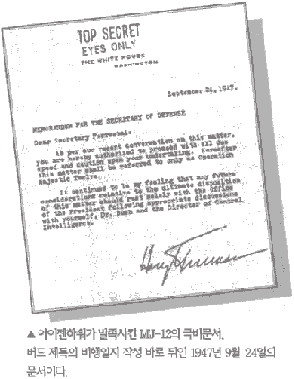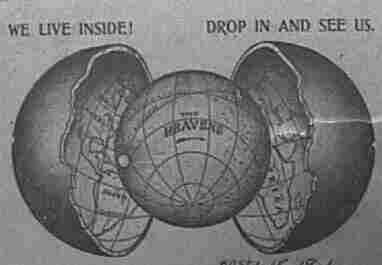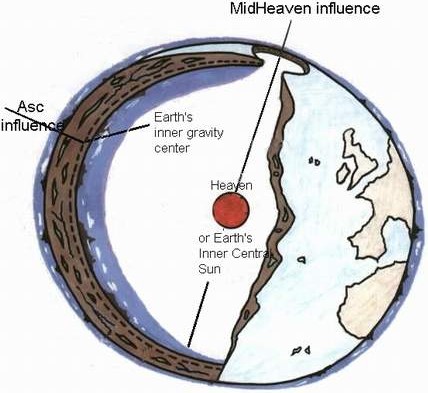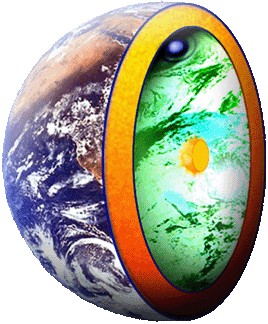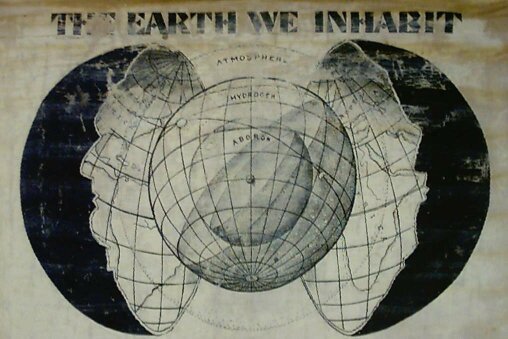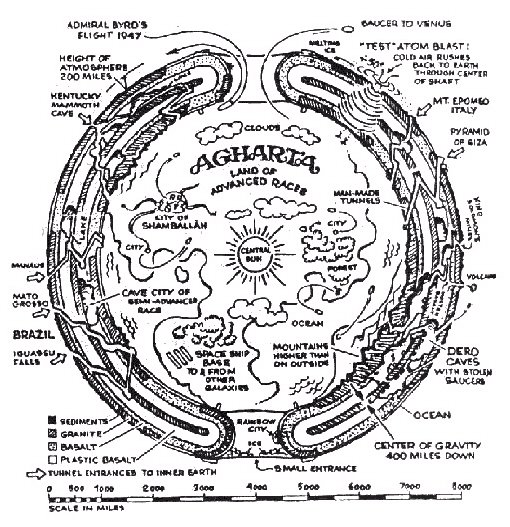http://oxtag.com/html/ex/encrypter.html이 소스는 힘들게 만들어놓은 홈페이지의 html,script등을 전부 암호화 해줍니다.
더 획기적인 기능은 상대방이 암호화 해놓은 소스를 디코딩(해독)까지 할수 있다는겁니다.
<html>
<head>
<title>Source Code Encrypter</title>
</head>
<script language=JavaScript>
<!--
//////////////////////////////////////////////////////////////////
// Source Code Encrypter v1.0 //
//////////////////////////////////////////////////////////////////
// //
// This JavaScript can be freely used as long as this message //
// stays here in the header of the script. Any modifications //
// and bugs found (and fixed) are appreciated. //
// Script submitted/featured on Dynamicdrive.com //
// Visit
http://www.dynamicdrive.com for source code //
// Svetlin Staev,
thewebmonster@altavista.com //
//////////////////////////////////////////////////////////////////
var i=0;
var ie=(document.all)?1:0;
var ns=(document.layers)?1:0;
function initStyleElements() /* Styles for Buttons Init */
{
var c = document.pad;
if (ie)
{
//c.text.style.backgroundColor="#DDDDDD";
c.compileIt.style.backgroundColor="#C0C0A8";
c.compileIt.style.cursor="hand";
c.select.style.backgroundColor="#C0C0A8";
c.select.style.cursor="hand";
c.view.style.backgroundColor="#C0C0A8";
c.view.style.cursor="hand";
c.retur.style.backgroundColor="#C0C0A8";
c.retur.style.cursor="hand";
c.clear.style.backgroundColor="#C0C0A8";
c.clear.style.cursor="hand";
}
else return;
}
/* Buttons Enlightment of "Compilation" panel */
function LightOn(what)
{
if (ie) what.style.backgroundColor = '#E0E0D0';
else return;
}
function FocusOn(what)
{
if (ie) what.style.backgroundColor = '#EBEBEB';
else return;
}
function LightOut(what)
{
if (ie) what.style.backgroundColor = '#C0C0A8';
else return;
}
function FocusOff(what)
{
if (ie) what.style.backgroundColor = '#DDDDDD';
else return;
}
/* Buttons Enlightment of "Compilation" panel */
function generate() /* Generation of "Compilation" */
{
code = document.pad.text.value;
if (code)
{
document.pad.text.value='Compiling...Please wait!';
setTimeout("compile()",1000);
}
else alert('First enter something to compile and then press CompileIt')
}
function compile() /* The "Compilation" */
{
document.pad.text.value='';
compilation=escape(code);
document.pad.text.value="<script>\n<!--\ndocument.write(unescape(\""+compilation+"\"));\n//-->\n<\/script>";
i++;
if (i=1) alert("Page compiled 1 time!");
else alert("Page compiled "+i+" times!");
}
function selectCode() /* Selecting "Compilation" for Copying */
{
if(document.pad.text.value.length>0)
{
document.pad.text.focus();
document.pad.text.select();
}
else alert('Nothing for be selected!')
}
function preview() /* Preview for the "Compilation" */
{
if(document.pad.text.value.length>0)
{
pr=window.open("","Preview","scrollbars=1,menubar=1,status=1,width=700,height=320,left=50,top=110");
pr.document.write(document.pad.text.value);
}
else alert('Nothing for be previewed!')
}
function uncompile() /* Decompiling a "Compilation" */
{
if (document.pad.text.value.length>0)
{
source=unescape(document.pad.text.value);
document.pad.text.value=""+source+"";
}
else alert('You need compiled code to uncompile it!')
}
// -->
</script>
<body bgcolor=white topmargin=0 leftmargin=0 marginheight=0 marginwidth=0 onload=initStyleElements()>
<table border=0 width=100% cellspacing=0 cellpadding=0>
<tr>
<td width=100% height="23"></td>
</tr>
<tr>
<td width=100% height=23></td>
</tr>
<tr>
<td width=100%>
<!-- Compilation Panel -->
<form method=post name=pad align=center>
<textarea rows=11 name=text cols=58 style="background-color:#EBEBEB;width:95%"></textarea><br>
<input type=button value=Encrypt name=compileIt onClick=generate() onMouseOver=LightOn(this) onMouseOut=LightOut(this)>
<input type=button value=Select name=select onClick=selectCode() onMouseOver=LightOn(this) onMouseOut=LightOut(this)>
<input type=button value=Preview name=view onClick=preview() onMouseOver=LightOn(this) onMouseOut=LightOut(this)>
<input type=button value=Source name=retur onClick=uncompile() onMouseOver=LightOn(this) onMouseOut=LightOut(this)>
<input type=reset value=Clear name=clear onMouseOver=LightOn(this) onMouseOut=LightOut(this)>
</form>
<!-- Compilation Panel -->
</td>
</tr>
<tr><td>
사용법:일단 암호화할 소스를 넣습니다....암호화 하기위해서는 Encrypt를 누루면 됩니다. <br>
버튼설명을 하자면... <br>
Encrypt- 암호화 <br>
Select - 전체선택 <br>
Preview- 미리보기 <br>
Source -원래소스 <br>
Clear - 다지우기 <br>
순입니다...자세한 설명은 안드려도 될것 같군요.....그럼..</td></tr>
</table>
</body>
</html>